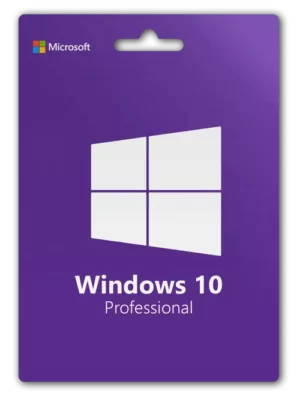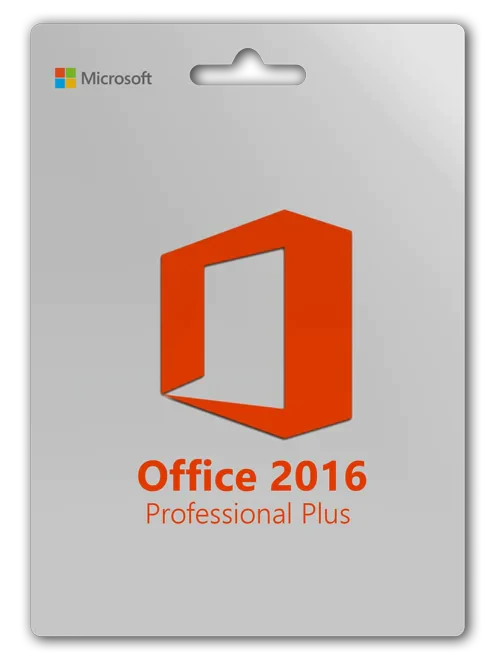Office 365 for 5 Devices PC / Mac / iOS / Android
- This is an Account, not a KEY.
- Randomly Generated USER / PASS
- You will get a Username / Password (the system will ask for a new Password at login)
- Install on up to 5 Main Devices. MAC, PC, Android, iPhone, or Tablets.
- You can Install LOCALLY on ANY PC or MAC
- Must be logged in to account to USE.
- LIFETIME SUBSCRIPTION. No more payments.
- Email is PREGENERATED. Cannot be CHANGED.
- 1TB cloud storage
This is an account containing a username and a password needed to install Microsoft Office 365 Professional Plus Lifetime Subscription on up to 5 Main devices either a PC or MAC
No annual or monthly subscription is required. Software is automatically activated for life when downloaded from your account. This is a Lifetime subscription and not a monthly or annual account thus, the Pre-generated username is permanent and not changeable. Microsoft requires that the password is changed on the first login, you can also change your password anytime in your Office 365 dashboard. Do not forget your password, it is irretrievable once forgotten to ensure accounts are never accessed by anyone else aside from the first person that logged in.
Get everything you need to do done with Microsoft 365 (PC/MAC/Tablet)! Enjoy all the premium Office apps you know and love and the freedom of 1TB cloud storage. This version comes with updated security for emails* and files** thanks to advanced email encryption tools and ransomware detection. These features, previously only available for the Business version of the software, not only protect you from cyber attacks but can help recover files deleted by accident, loss of data in cases of hardware issues, and more.
Microsoft 365 is a Lifetime subscription-based on account that allows you to take advantage of the latest versions of familiar apps everyone needs, such as Word, PowerPoint, and Excel, plus a vast amount of cloud storage to cover all your requirements. The subscription model ensures that you’ll always have the latest features, fixes, and security updates and the benefit of ongoing tech support at no extra cost.
Included applications: Word, Excel, PowerPoint, OneNote, Outlook, OneDrive, and Skype
IMPORTANT
Older versions of Microsoft Office should be uninstalled first before installing Microsoft Office 365. You will have to use the given username to install Microsoft Office on up to 5 PCs and Macs plus another 5 devices such as Tablets, Androids, and iPhones. You can access your 365 dashboards to remove license validity from 5 devices. Once a license is removed from a device, you can re-add another license to enjoy Microsoft Office 365 on a new device as long as the 5 PC/Mac + 5 Tablet/Android/iPhone limit has not been reached.
You should log in via the official Office 365 dashboard at https://office.com
Related products
$15.43
$9.99
Windows
$19.43
$9.99
$17.84
Windows
$13.43
$9.43